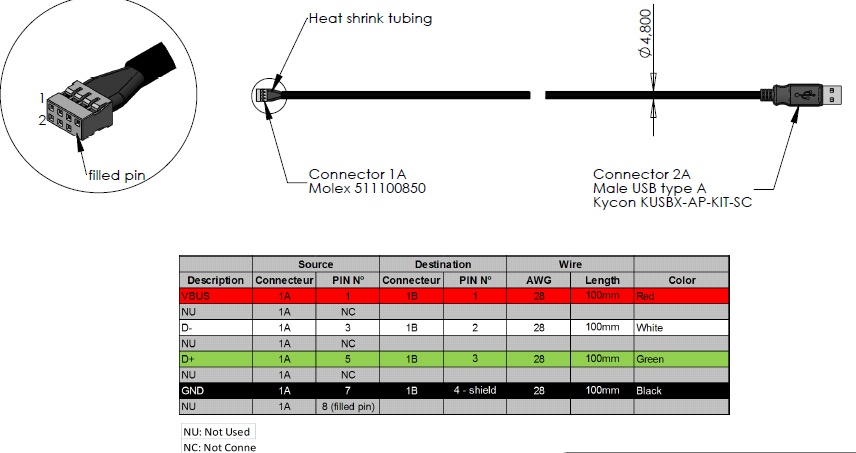ARDrone: Unterschied zwischen den Versionen
(→FILESYSTEM) |
(→Hardware) |
||
| (43 dazwischenliegende Versionen von 2 Benutzern werden nicht angezeigt) | |||
| Zeile 1: | Zeile 1: | ||
| − | = | + | = AR.Drone = |
| − | Parrot produces a very nice quadcopter called " | + | Parrot produces a very nice quadcopter called "AR.Done" |
Homepage: http://ardrone.parrot.com/parrot-ar-drone/usa/ | Homepage: http://ardrone.parrot.com/parrot-ar-drone/usa/ | ||
| − | In Vienna you can get them at [http://www.parrot.com/catalog/pos/parrot/ar-drone/AT/stores/mediamarkt-at Mediamarkt] for 300,- EUR | + | In Vienna you can get them at [http://www.parrot.com/catalog/pos/parrot/ar-drone/AT/stores/mediamarkt-at Mediamarkt & Saturn] for 300,- EUR |
We plan to make a mesh of flying drones. | We plan to make a mesh of flying drones. | ||
| Zeile 31: | Zeile 31: | ||
* Wi-Fi: AR6000 | * Wi-Fi: AR6000 | ||
| + | # cat /proc/cpuinfo | ||
| + | Processor : ARM926EJ-S rev 5 (v5l) | ||
| + | BogoMIPS : 233.47 | ||
| + | Features : swp half thumb fastmult edsp java | ||
| + | CPU implementer : 0x41 | ||
| + | CPU architecture: 5TEJ | ||
| + | CPU variant : 0x0 | ||
| + | CPU part : 0x926 | ||
| + | CPU revision : 5 | ||
| + | Cache type : write-back | ||
| + | Cache clean : cp15 c7 ops | ||
| + | Cache lockdown : format C | ||
| + | Cache format : Harvard | ||
| + | I size : 32768 | ||
| + | I assoc : 4 | ||
| + | I line length : 32 | ||
| + | I sets : 256 | ||
| + | D size : 16384 | ||
| + | D assoc : 4 | ||
| + | D line length : 32 | ||
| + | D sets : 128 | ||
| + | # free | ||
| + | total used free shared buffers | ||
| + | Mem: 126072 12480 113592 0 0 | ||
| + | Swap: 0 0 0 | ||
| + | Total: 126072 12480 113592 | ||
| + | Hardware : Mykonos Parrot platform | ||
| + | Revision : 0904 | ||
| + | Serial : 0000000000000000 | ||
| + | The Wi-Fi chip seems to have it's own SDIO interface driver. Anyway, the good news for us is, that ad-hoc mode works very well. | ||
| + | o o o (Not in USE / think its serial console??) | ||
| + | o o o o USB (flashing/parrots own flash software) | ||
| + | 5V -D +D GND | ||
| − | + | ||
| + | '''USB-Flashmode (Pinlayout):''' | ||
| + | |||
| + | [[Datei:ARDrone-USB-Cable.png]] | ||
| + | |||
| + | === OLSRD - HowTo / Build @ Debian 5.0 === | ||
| + | |||
| + | '''Add new Source to /etc/apt/sources.list:''' | ||
| + | deb http://www.emdebian.org/debian/ lenny main | ||
| + | |||
| + | '''Get new Update´s!''' | ||
| + | sudo apt-get update | ||
| + | |||
| + | '''Copy & Paste into Shell:''' | ||
| + | sudo apt-get install emdebian-archive-keyring libc6-armel-cross libc6-dev-armel-cross binutils-arm-linux-gnueabi gcc-4.3-arm-linux-gnueabi g++-4.3-arm-linux-gnueabi apt-cross dpkg-cross libncurses5-dev | ||
| + | sudo apt-get update | ||
| + | |||
| + | '''Download/Extract Latest STABLE OLSRD Release: (Example)''' | ||
| + | wget http://www.olsr.org/releases/[VERSION]/olsrd-[VERSION].tar.gz | ||
| + | tar xfv olsrd-[VERSION].tar.gz | ||
| + | cd olsrd-[VERSION] | ||
| + | |||
| + | '''Edit Makefile.inc:''' | ||
| + | vi Makefile.inc | ||
| + | Press [ i ] | ||
| + | CC=arm-linux-gnueabi-gcc-4.3 | ||
| + | Press [ ESC ] & type [ :wq ] & PRESS ENTER | ||
| + | |||
| + | '''Compile OLSRD:''' | ||
| + | make | ||
| + | make libs | ||
| + | |||
| + | Now olsrd is Compiled and ready for AR.Drone! | ||
| + | |||
| + | === Copy Compiled OLSRD to AR.Drone === | ||
| + | '''You need:''' | ||
| + | #Laptop with Wireless LAN | ||
| + | #Local Webserver (MacOS X has one ;) | ||
| + | #Compiled OLSR Binary´s (Plugin´s, OLSRD) | ||
| + | |||
| + | * Connect your Laptop with AR.Drone | ||
| + | * Wait few seconds for IP (192.168.1.2) | ||
| + | * Open a shell window and telnet into AR.Drone | ||
| + | telnet 192.168.1.1 | ||
| + | * Lets create some Folder´s on AR.Drone | ||
| + | mkdir /data/apps | ||
| + | mkdir /data/apps/etc | ||
| + | mkdir /data/apps/lib | ||
| + | mkdir /data/apps/init.d | ||
| + | mkdir /var/run | ||
| + | * Copy OLSRD Binary | ||
| + | cd /data/apps | ||
| + | wget http://192.168.1.2/~[USERNAME]/olsrd | ||
| + | ln -s /data/apps/olsrd /bin/olsrd | ||
| + | chmod 777 /bin/olsrd | ||
| + | * Copy OLSRD_LIB´s | ||
| + | cd /data/apps/lib | ||
| + | wget http://192.168.1.2/~[USERNAME]/olsrd_txtinfo.so.0.1 | ||
| + | wget http://192.168.1.2/~[USERNAME]/olsrd_httpinfo.so.0.1 | ||
| + | wget http://192.168.1.2/~[USERNAME]/olsrd_watchdog.so.0.1 | ||
| + | ln -s /data/apps/lib/olsrd_txtinfo.so.0.1 /lib/olsrd_txtinfo.so.0.1 | ||
| + | ln -s /data/apps/lib/olsrd_httpinfo.so.0.1 /lib/olsrd_httpinfo.so.0.1 | ||
| + | ln -s /data/apps/lib/olsrd_watchdog.so.0.1 /lib/olsrd_watchdog.so.0.1 | ||
| + | |||
| + | === OLSRD Configuration and FunkFeuer Setup === | ||
| + | |||
| + | (!) DO IT AT YOUR OWN RISK / BE CAREFUL (!) | ||
| + | |||
| + | * Create olsrd.conf in Datadir | ||
| + | vi /data/apps/etc/olsrd.conf | ||
| + | Press [ i ] / Copy & Paste | ||
| + | DebugLevel 0 | ||
| + | IpVersion 4 | ||
| + | AllowNoInt yes | ||
| + | FIBMetric "flat" | ||
| + | Pollrate 0.025 | ||
| + | RtProto 111 | ||
| + | TcRedundancy 2 | ||
| + | Willingness 7 | ||
| + | MprCoverage 7 | ||
| + | LinkQualityFishEye 0 | ||
| + | LinkQualityAlgorithm "etx_ff" | ||
| + | LinkQualityLevel 2 | ||
| + | UseHysteresis no | ||
| + | LoadPlugin "olsrd_txtinfo.so.0.1" { | ||
| + | PlParam "Port" "2006" | ||
| + | PlParam "Accept" "127.0.0.1" | ||
| + | } | ||
| + | LoadPlugin "olsrd_httpinfo.so.0.1" { | ||
| + | PlParam "Net" "0.0.0.0 0.0.0.0" | ||
| + | PlParam "port" "8000" | ||
| + | } | ||
| + | LoadPlugin "olsrd_watchdog.so.0.1" | ||
| + | { | ||
| + | PlParam "file" "/tmp/0xffolsr_watchdog" | ||
| + | PlParam "interval" "50" | ||
| + | } | ||
| + | Interface "ath0" | ||
| + | { | ||
| + | Mode "mesh" | ||
| + | } | ||
| + | InterfaceDefaults | ||
| + | { | ||
| + | HelloInterval 5.0 | ||
| + | HelloValidityTime 100.0 | ||
| + | TcInterval 3.0 | ||
| + | TcValidityTime 500.0 | ||
| + | MidInterval 30.0 | ||
| + | MidValidityTime 500.0 | ||
| + | HnaInterval 30.0 | ||
| + | HnaValidityTime 500.0 | ||
| + | Ip4Broadcast 255.255.255.255 | ||
| + | } | ||
| + | Press [ ESC ] andy type [ :wq ]. | ||
| + | * Create startupfile with IP/BSSID/ESSID... Setting´s | ||
| + | vi /data/apps/init.d/olsr.sh | ||
| + | Press [ i ] / Copy & Paste | ||
| + | #!/bin/sh | ||
| + | # kill all olsrd/httpd sessions and delete lock file... | ||
| + | # we can use this script to do restart´s | ||
| + | killall olsrd | ||
| + | rm /var/run/olsrd-ipv4.lock | ||
| + | # ready to setup wireless interface switch to adhoc, bssid, essid | ||
| + | ifconfig ath0 down | ||
| + | iwconfig ath0 mode ad-hoc | ||
| + | iwconfig ath0 channel [CHAN.NR.] | ||
| + | iwconfig ath0 ap [BSSID] | ||
| + | iwconfig ath0 essid [ESSID] #ardrone.freiesnetz.funkfeuer.at looks nice | ||
| + | ifconfig ath0 [IP] netmask [NETMASK] up | ||
| + | ifconfig ath0:1 192.168.1.1 netmask 255.255.255.0 up # be Save ;-) | ||
| + | olsrd | ||
| + | Press [ ESC ] andy type [ :wq ]. | ||
| + | ln -s /data/apps/init.d/olsr.sh /etc/init.d/olsr.sh | ||
| + | chmod 777 /etc/init.d/olsr.sh | ||
| + | * Now you can test your OLSRD AR.Drone with | ||
| + | /etc/init.d/olsr.sh | ||
| + | it look´s like | ||
| + | # /etc/init.d/olsr.sh | ||
| + | *** olsr.org - 0.6.0 *** | ||
| + | Build date: 2010-11-11 21:14:10 on server1.paua.at | ||
| + | http://www.olsr.org | ||
| + | Parsing file: "/etc/olsrd.conf" | ||
| + | Debug level: 0 | ||
| + | IpVersion: 4 | ||
| + | Noint set to 1 | ||
| + | FIBMetric: flat | ||
| + | Pollrate 0.03 | ||
| + | RtProto: 111 | ||
| + | TC redundancy 2 | ||
| + | Willingness: 7 | ||
| + | MPR coverage 7 | ||
| + | Link quality fish eye 0 | ||
| + | LQ Algorithm: etx_ff | ||
| + | Link quality level 2 | ||
| + | Hysteresis disabled | ||
| + | Plugin: olsrd_txtinfo.so.0.1 | ||
| + | Plugin param key:"Port" val: "2006" | ||
| + | Plugin param key:"Accept" val: "127.0.0.1" | ||
| + | Plugin: olsrd_httpinfo.so.0.1 | ||
| + | Plugin param key:"Net" val: "0.0.0.0 0.0.0.0" | ||
| + | Plugin param key:"port" val: "8000" | ||
| + | Plugin: olsrd_watchdog.so.0.1 | ||
| + | Plugin param key:"file" val: "/tmp/0xffolsr_watchdog" | ||
| + | Plugin param key:"interval" val: "50" | ||
| + | setting ifs_in_curr_cfg = 0 | ||
| + | Mode: mesh | ||
| + | HELLO interval: 5.00 | ||
| + | HELLO validity: 100.00 | ||
| + | TC interval: 3.00 | ||
| + | TC validity: 500.00 | ||
| + | MID interval: 30.00 | ||
| + | MID validity: 500.00 | ||
| + | HNA interval: 30.00 | ||
| + | HNA validity: 500.00 | ||
| + | IPv4 broadcast: 255.255.255.255 | ||
| + | Interface Defaults IPv4 broadcast/multicast : 255.255.255.255 | ||
| + | Mode : mesh (d) | ||
| + | IPv6 multicast : ff02::6d | ||
| + | HELLO emission/validity : 5.00 (d)/100.00 (d) | ||
| + | TC emission/validity : 3.00 (d)/500.00 (d) | ||
| + | MID emission/validity : 30.00 (d)/500.00 (d) | ||
| + | HNA emission/validity : 30.00 (d)/500.00 (d) | ||
| + | Autodetect changes : yes | ||
| + | IPv4 broadcast/multicast : AUTO | ||
| + | Mode : mesh (d) | ||
| + | IPv6 multicast : :: | ||
| + | HELLO emission/validity : 0.00/0.00 | ||
| + | TC emission/validity : 0.00/0.00 | ||
| + | MID emission/validity : 0.00/0.00 | ||
| + | HNA emission/validity : 0.00/0.00 | ||
| + | Autodetect changes : no | ||
| + | olsr.org - 0.6.0 detaching from the current process... | ||
| + | # | ||
| + | * if that work´s you can go to the next Step´s... | ||
| + | * Modify /etc/init.d/rcS (be careful) | ||
| + | vi /etc/init.d/rcS | ||
| + | goto line 48/49 it looks like | ||
| + | ... | ||
| + | .. | ||
| + | . | ||
| + | modprobe p6_sdhci | ||
| + | /bin/wifi_setup.sh | ||
| + | Press [ i ], make a new line after /bin/wifi_setup.sh and Paste | ||
| + | /etc/init.d/olsr.sh | ||
| + | iptables -A INPUT -p tcp --dport 23 -s 193.238.156.0/22 -j ACCEPT #Funkfeuer | ||
| + | iptables -A INPUT -p tcp --dport 23 -s 78.41.112.0/21 -j ACCEPT #Funkfeuer | ||
| + | iptables -A INPUT -p tcp --dport 23 -j DROP | ||
| + | goto the end of the file and Paste one more | ||
| + | /etc/init.d/olsr.sh | ||
| + | Press [ ESC ] andy type [ :wq ]. | ||
| + | * Now you are finished and reboot your device for the first run with olsr, open your Browser http://[IP]:8000 and you can see the OLSR Status Page | ||
=== FILESYSTEM === | === FILESYSTEM === | ||
| + | -> / | ||
| + | bin dev factory home mnt root sys update var | ||
| + | data etc firmware lib proc sbin tmp usr www | ||
| + | |||
| + | -> /bin | ||
| + | ash cp false ip mv pwd stat vi | ||
| + | busybox cttyhack fgrep ipcalc netstat random_ip stty watch | ||
| + | cat date gdbserver kill olsr.sh random_mac sync wifi_setup.sh | ||
| + | channelselector dd getopt ln olsrd reset_dhcp.sh tar zcat | ||
| + | check_update.sh df grep ls pairing_setup.sh rm touch | ||
| + | checkplf dmesg gunzip mkdir pidof rmdir true | ||
| + | chgrp echo gzip mknod ping sed umount | ||
| + | chmod egrep hostname mktemp program.elf sh uname | ||
| + | chown factory_reset_cb httpd mount ps sleep usleep | ||
| + | |||
| + | -> /etc | ||
| + | fstab hostname httpd.conf init.d ld.so.cache olsrd.conf profile udhcpd.conf | ||
| + | group hosts inetd.conf inittab nsswitch.conf passwd protocols | ||
| + | |||
| + | -> /etc/init.d | ||
| + | rcS | ||
| + | |||
| + | -> /sbin | ||
| + | arp fdisk ifconfig insmod iwgetid iwspy mdev modprobe rmmod switch_root udhcpc | ||
| + | blkid halt ifrename iwconfig iwlist klogd mkdosfs poweroff route sysctl zcip | ||
| + | fbsplash hwclock init iwevent iwpriv lsmod mkfs.vfat reboot setconsole syslogd | ||
| + | |||
| + | -> /data | ||
| + | accs_infos.bin emergency.bin log_bin syslog.bin video | ||
| + | apps fact_accs_infos.bin navdata_blackbox.bin sys?og.bin www | ||
| + | config.ini fact_trims.bin random_mac.txt trims.bin | ||
| − | + | === AR.Drone Configuration File (/data/config.ini) === | |
| − | + | # cat config.ini | |
| + | [general] | ||
| + | num_version_config = 1 | ||
| + | num_version_mb = 17 | ||
| + | num_version_soft = 1.3.3 | ||
| + | soft_build_date = 2010-09-22 15:30 | ||
| + | motor1_soft = 0.0 | ||
| + | motor1_hard = 0.0 | ||
| + | motor1_supplier = 0.0 | ||
| + | motor2_soft = 0.0 | ||
| + | motor2_hard = 0.0 | ||
| + | motor2_supplier = 0.0 | ||
| + | motor3_soft = 0.0 | ||
| + | motor3_hard = 0.0 | ||
| + | motor3_supplier = 0.0 | ||
| + | motor4_soft = 0.0 | ||
| + | motor4_hard = 0.0 | ||
| + | motor4_supplier = 0.0 | ||
| + | ardrone_name = My ARDrone | ||
| + | flying_time = 630 | ||
| + | navdata_demo = TRUE | ||
| + | com_watchdog = 2 | ||
| + | video_enable = TRUE | ||
| + | vision_enable = TRUE | ||
| + | vbat_min = 9000 | ||
| + | [control] | ||
| + | accs_offset = { -2.1041426e+03 1.9623026e+03 2.0612791e+03 } | ||
| + | accs_gains = { 9.8346788e-01 2.0515487e-02 1.5799545e-02 -1.3670200e-02 -9.8090577e-01 1.9539831e-02 5.9470539e-03 -3.6688969e-02 -9.7911078e-01 } | ||
| + | gyros_offset = { 1.6544460e+03 1.6738420e+03 1.6580200e+03 } | ||
| + | gyros_gains = { 6.9924705e-03 -7.0605604e-03 -3.7827170e-03 } | ||
| + | gyros110_offset = { 1.5891379e+03 1.6813199e+03 } | ||
| + | gyros110_gains = { 1.5292658e-03 -1.5492389e-03 } | ||
| + | gyro_offset_thr_x = 4.0000000e+00 | ||
| + | gyro_offset_thr_y = 4.0000000e+00 | ||
| + | gyro_offset_thr_z = 5.0000000e-01 | ||
| + | pwm_ref_gyros = 470 | ||
| + | control_level = 0 | ||
| + | shield_enable = 1 | ||
| + | euler_angle_max = 3.4906584e-01 | ||
| + | altitude_max = 10000 | ||
| + | altitude_min = 50 | ||
| + | control_trim_z = 0.0000000e+00 | ||
| + | control_iphone_tilt = 5.8549303e-01 | ||
| + | control_vz_max = 1.0000000e+03 | ||
| + | control_yaw = 3.4906585e+00 | ||
| + | outdoor = TRUE | ||
| + | flight_without_shell = TRUE | ||
| + | brushless = TRUE | ||
| + | autonomous_flight = FALSE | ||
| + | manual_trim = FALSE | ||
| + | indoor_euler_angle_max = 2.0943952e-01 | ||
| + | indoor_control_vz_max = 7.0000000e+02 | ||
| + | indoor_control_yaw = 1.7453293e+00 | ||
| + | outdoor_euler_angle_max = 4.6401200e-01 | ||
| + | outdoor_control_vz_max = 1.3894274e+03 | ||
| + | outdoor_control_yaw = 5.1314220e+00 | ||
| + | [network] | ||
| + | ssid_single_player = ardrone_v1.3.3 | ||
| + | ssid_multi_player = ardrone_v1.3.3 | ||
| + | infrastructure = TRUE | ||
| + | secure = FALSE | ||
| + | passkey = | ||
| + | navdata_port = 5554 | ||
| + | video_port = 5555 | ||
| + | at_port = 5556 | ||
| + | cmd_port = 0 | ||
| + | owner_mac = 00:00:00:00:00:00 | ||
| + | owner_ip_address = 0 | ||
| + | local_ip_address = 0 | ||
| + | broadcast_address = 0 | ||
| + | [pic] | ||
| + | ultrasound_freq = 8 | ||
| + | ultrasound_watchdog = 3 | ||
| + | pic_version = 262192 | ||
| + | [video] | ||
| + | camif_fps = 15 | ||
| + | camif_buffers = 2 | ||
| + | num_trackers = 12 | ||
| + | [detect] | ||
| + | enemy_colors = 1 | ||
| + | enemy_without_shell = 0 | ||
| + | detect_type = 3 | ||
| + | [syslog] | ||
| + | output = 7 | ||
| + | max_size = 102400 | ||
| + | nb_files = 5 | ||
| − | + | === Hacking ;-) === | |
| − | + | ||
| − | + | ||
| − | + | ||
| − | + | ||
| − | + | ||
| − | + | ||
| − | + | ||
| − | + | ||
| − | + | ||
| − | / | + | gpio 63 -d ho 1 # RED/ORANGE?? i think GREEN AND RED ;-), SYSTEM_LED _ Bottomside of AR.Drone |
| − | + | gpio 63 -d ho 0 # GREEN SYSTEM_LED _ Bottomside of AR.Drone | |
| − | + | ||
| − | |||
| − | |||
=== API === | === API === | ||
| Zeile 67: | Zeile 414: | ||
=== Links / external documentation === | === Links / external documentation === | ||
* http://www.kapejod.org/2010/08/parrot-ar-drone-linux-internals/ | * http://www.kapejod.org/2010/08/parrot-ar-drone-linux-internals/ | ||
| − | * | + | * https://projects.ardrone.org/projects/ardrone-api/documents |
| + | * http://www.air-drone.de (forum) | ||
| + | * http://kapejod.org/download/ardrone_install.txt (Output/Firmwareflashing) | ||
| + | * http://diydrones.com/profiles/blogs/turning-the-parrot-ardrone (Turning the Parrot AR.Drone into an autonomous UAV) | ||
| + | * http://www.ardrone-flyers.com/forum/viewtopic.php?f=8&t=23 (already port GPS to AR.Drone) | ||
== Pics == | == Pics == | ||
<gallery> | <gallery> | ||
| + | Datei:AR.Drone.Back.jpg | ||
Datei:AR.Drone.Bottom.jpg | Datei:AR.Drone.Bottom.jpg | ||
Datei:AR.Drone.Cross.Junction.jpg | Datei:AR.Drone.Cross.Junction.jpg | ||
Aktuelle Version vom 30. November 2010, 19:38 Uhr
Inhaltsverzeichnis
AR.Drone
Parrot produces a very nice quadcopter called "AR.Done"
Homepage: http://ardrone.parrot.com/parrot-ar-drone/usa/
In Vienna you can get them at Mediamarkt & Saturn for 300,- EUR
We plan to make a mesh of flying drones.
FAQ
- how long can it fly?
Approximately 15 minutes
- how much can it carry?
Approx. 200 grams
Documentation
Hardware
- Linux myhost 2.6.27.47-parrot-01227-g93dde09 #1 PREEMPT Fri Jul 2 15:23:06 CEST 2010 armv5tejl GNU/Linux
- Processor : ARM926EJ-S rev 5 (v5l)
- Mykonos Parrot platform,
- REv: 0904
- Memory: 128MB RAM
- Wi-Fi: AR6000
# cat /proc/cpuinfo
Processor : ARM926EJ-S rev 5 (v5l)
BogoMIPS : 233.47
Features : swp half thumb fastmult edsp java
CPU implementer : 0x41
CPU architecture: 5TEJ
CPU variant : 0x0
CPU part : 0x926
CPU revision : 5
Cache type : write-back
Cache clean : cp15 c7 ops
Cache lockdown : format C
Cache format : Harvard
I size : 32768
I assoc : 4
I line length : 32
I sets : 256
D size : 16384
D assoc : 4
D line length : 32
D sets : 128
# free
total used free shared buffers
Mem: 126072 12480 113592 0 0
Swap: 0 0 0
Total: 126072 12480 113592
Hardware : Mykonos Parrot platform Revision : 0904 Serial : 0000000000000000
The Wi-Fi chip seems to have it's own SDIO interface driver. Anyway, the good news for us is, that ad-hoc mode works very well.
o o o (Not in USE / think its serial console??) o o o o USB (flashing/parrots own flash software) 5V -D +D GND
USB-Flashmode (Pinlayout):
OLSRD - HowTo / Build @ Debian 5.0
Add new Source to /etc/apt/sources.list:
deb http://www.emdebian.org/debian/ lenny main
Get new Update´s!
sudo apt-get update
Copy & Paste into Shell:
sudo apt-get install emdebian-archive-keyring libc6-armel-cross libc6-dev-armel-cross binutils-arm-linux-gnueabi gcc-4.3-arm-linux-gnueabi g++-4.3-arm-linux-gnueabi apt-cross dpkg-cross libncurses5-dev sudo apt-get update
Download/Extract Latest STABLE OLSRD Release: (Example)
wget http://www.olsr.org/releases/[VERSION]/olsrd-[VERSION].tar.gz tar xfv olsrd-[VERSION].tar.gz cd olsrd-[VERSION]
Edit Makefile.inc:
vi Makefile.inc
Press [ i ]
CC=arm-linux-gnueabi-gcc-4.3
Press [ ESC ] & type [ :wq ] & PRESS ENTER
Compile OLSRD:
make make libs
Now olsrd is Compiled and ready for AR.Drone!
Copy Compiled OLSRD to AR.Drone
You need:
- Laptop with Wireless LAN
- Local Webserver (MacOS X has one ;)
- Compiled OLSR Binary´s (Plugin´s, OLSRD)
- Connect your Laptop with AR.Drone
- Wait few seconds for IP (192.168.1.2)
- Open a shell window and telnet into AR.Drone
telnet 192.168.1.1
- Lets create some Folder´s on AR.Drone
mkdir /data/apps mkdir /data/apps/etc mkdir /data/apps/lib mkdir /data/apps/init.d mkdir /var/run
- Copy OLSRD Binary
cd /data/apps wget http://192.168.1.2/~[USERNAME]/olsrd ln -s /data/apps/olsrd /bin/olsrd chmod 777 /bin/olsrd
- Copy OLSRD_LIB´s
cd /data/apps/lib wget http://192.168.1.2/~[USERNAME]/olsrd_txtinfo.so.0.1 wget http://192.168.1.2/~[USERNAME]/olsrd_httpinfo.so.0.1 wget http://192.168.1.2/~[USERNAME]/olsrd_watchdog.so.0.1 ln -s /data/apps/lib/olsrd_txtinfo.so.0.1 /lib/olsrd_txtinfo.so.0.1 ln -s /data/apps/lib/olsrd_httpinfo.so.0.1 /lib/olsrd_httpinfo.so.0.1 ln -s /data/apps/lib/olsrd_watchdog.so.0.1 /lib/olsrd_watchdog.so.0.1
OLSRD Configuration and FunkFeuer Setup
(!) DO IT AT YOUR OWN RISK / BE CAREFUL (!)
- Create olsrd.conf in Datadir
vi /data/apps/etc/olsrd.conf
Press [ i ] / Copy & Paste
DebugLevel 0
IpVersion 4
AllowNoInt yes
FIBMetric "flat"
Pollrate 0.025
RtProto 111
TcRedundancy 2
Willingness 7
MprCoverage 7
LinkQualityFishEye 0
LinkQualityAlgorithm "etx_ff"
LinkQualityLevel 2
UseHysteresis no
LoadPlugin "olsrd_txtinfo.so.0.1" {
PlParam "Port" "2006"
PlParam "Accept" "127.0.0.1"
}
LoadPlugin "olsrd_httpinfo.so.0.1" {
PlParam "Net" "0.0.0.0 0.0.0.0"
PlParam "port" "8000"
}
LoadPlugin "olsrd_watchdog.so.0.1"
{
PlParam "file" "/tmp/0xffolsr_watchdog"
PlParam "interval" "50"
}
Interface "ath0"
{
Mode "mesh"
}
InterfaceDefaults
{
HelloInterval 5.0
HelloValidityTime 100.0
TcInterval 3.0
TcValidityTime 500.0
MidInterval 30.0
MidValidityTime 500.0
HnaInterval 30.0
HnaValidityTime 500.0
Ip4Broadcast 255.255.255.255
}
Press [ ESC ] andy type [ :wq ].
- Create startupfile with IP/BSSID/ESSID... Setting´s
vi /data/apps/init.d/olsr.sh
Press [ i ] / Copy & Paste
#!/bin/sh # kill all olsrd/httpd sessions and delete lock file... # we can use this script to do restart´s killall olsrd rm /var/run/olsrd-ipv4.lock # ready to setup wireless interface switch to adhoc, bssid, essid ifconfig ath0 down iwconfig ath0 mode ad-hoc iwconfig ath0 channel [CHAN.NR.] iwconfig ath0 ap [BSSID] iwconfig ath0 essid [ESSID] #ardrone.freiesnetz.funkfeuer.at looks nice ifconfig ath0 [IP] netmask [NETMASK] up ifconfig ath0:1 192.168.1.1 netmask 255.255.255.0 up # be Save ;-) olsrd
Press [ ESC ] andy type [ :wq ].
ln -s /data/apps/init.d/olsr.sh /etc/init.d/olsr.sh chmod 777 /etc/init.d/olsr.sh
- Now you can test your OLSRD AR.Drone with
/etc/init.d/olsr.sh
it look´s like
# /etc/init.d/olsr.sh *** olsr.org - 0.6.0 *** Build date: 2010-11-11 21:14:10 on server1.paua.at http://www.olsr.org Parsing file: "/etc/olsrd.conf" Debug level: 0 IpVersion: 4 Noint set to 1 FIBMetric: flat Pollrate 0.03 RtProto: 111 TC redundancy 2 Willingness: 7 MPR coverage 7 Link quality fish eye 0 LQ Algorithm: etx_ff Link quality level 2 Hysteresis disabled Plugin: olsrd_txtinfo.so.0.1 Plugin param key:"Port" val: "2006" Plugin param key:"Accept" val: "127.0.0.1" Plugin: olsrd_httpinfo.so.0.1 Plugin param key:"Net" val: "0.0.0.0 0.0.0.0" Plugin param key:"port" val: "8000" Plugin: olsrd_watchdog.so.0.1 Plugin param key:"file" val: "/tmp/0xffolsr_watchdog" Plugin param key:"interval" val: "50" setting ifs_in_curr_cfg = 0 Mode: mesh HELLO interval: 5.00 HELLO validity: 100.00 TC interval: 3.00 TC validity: 500.00 MID interval: 30.00 MID validity: 500.00 HNA interval: 30.00 HNA validity: 500.00 IPv4 broadcast: 255.255.255.255 Interface Defaults IPv4 broadcast/multicast : 255.255.255.255 Mode : mesh (d) IPv6 multicast : ff02::6d HELLO emission/validity : 5.00 (d)/100.00 (d) TC emission/validity : 3.00 (d)/500.00 (d) MID emission/validity : 30.00 (d)/500.00 (d) HNA emission/validity : 30.00 (d)/500.00 (d) Autodetect changes : yes IPv4 broadcast/multicast : AUTO Mode : mesh (d) IPv6 multicast : :: HELLO emission/validity : 0.00/0.00 TC emission/validity : 0.00/0.00 MID emission/validity : 0.00/0.00 HNA emission/validity : 0.00/0.00 Autodetect changes : no olsr.org - 0.6.0 detaching from the current process... #
- if that work´s you can go to the next Step´s...
- Modify /etc/init.d/rcS (be careful)
vi /etc/init.d/rcS
goto line 48/49 it looks like
... .. . modprobe p6_sdhci /bin/wifi_setup.sh
Press [ i ], make a new line after /bin/wifi_setup.sh and Paste
/etc/init.d/olsr.sh iptables -A INPUT -p tcp --dport 23 -s 193.238.156.0/22 -j ACCEPT #Funkfeuer iptables -A INPUT -p tcp --dport 23 -s 78.41.112.0/21 -j ACCEPT #Funkfeuer iptables -A INPUT -p tcp --dport 23 -j DROP
goto the end of the file and Paste one more
/etc/init.d/olsr.sh
Press [ ESC ] andy type [ :wq ].
- Now you are finished and reboot your device for the first run with olsr, open your Browser http://[IP]:8000 and you can see the OLSR Status Page
FILESYSTEM
-> / bin dev factory home mnt root sys update var data etc firmware lib proc sbin tmp usr www
-> /bin ash cp false ip mv pwd stat vi busybox cttyhack fgrep ipcalc netstat random_ip stty watch cat date gdbserver kill olsr.sh random_mac sync wifi_setup.sh channelselector dd getopt ln olsrd reset_dhcp.sh tar zcat check_update.sh df grep ls pairing_setup.sh rm touch checkplf dmesg gunzip mkdir pidof rmdir true chgrp echo gzip mknod ping sed umount chmod egrep hostname mktemp program.elf sh uname chown factory_reset_cb httpd mount ps sleep usleep
-> /etc fstab hostname httpd.conf init.d ld.so.cache olsrd.conf profile udhcpd.conf group hosts inetd.conf inittab nsswitch.conf passwd protocols
-> /etc/init.d rcS
-> /sbin arp fdisk ifconfig insmod iwgetid iwspy mdev modprobe rmmod switch_root udhcpc blkid halt ifrename iwconfig iwlist klogd mkdosfs poweroff route sysctl zcip fbsplash hwclock init iwevent iwpriv lsmod mkfs.vfat reboot setconsole syslogd
-> /data accs_infos.bin emergency.bin log_bin syslog.bin video apps fact_accs_infos.bin navdata_blackbox.bin sys?og.bin www config.ini fact_trims.bin random_mac.txt trims.bin
AR.Drone Configuration File (/data/config.ini)
# cat config.ini
[general]
num_version_config = 1
num_version_mb = 17
num_version_soft = 1.3.3
soft_build_date = 2010-09-22 15:30
motor1_soft = 0.0
motor1_hard = 0.0
motor1_supplier = 0.0
motor2_soft = 0.0
motor2_hard = 0.0
motor2_supplier = 0.0
motor3_soft = 0.0
motor3_hard = 0.0
motor3_supplier = 0.0
motor4_soft = 0.0
motor4_hard = 0.0
motor4_supplier = 0.0
ardrone_name = My ARDrone
flying_time = 630
navdata_demo = TRUE
com_watchdog = 2
video_enable = TRUE
vision_enable = TRUE
vbat_min = 9000
[control]
accs_offset = { -2.1041426e+03 1.9623026e+03 2.0612791e+03 }
accs_gains = { 9.8346788e-01 2.0515487e-02 1.5799545e-02 -1.3670200e-02 -9.8090577e-01 1.9539831e-02 5.9470539e-03 -3.6688969e-02 -9.7911078e-01 }
gyros_offset = { 1.6544460e+03 1.6738420e+03 1.6580200e+03 }
gyros_gains = { 6.9924705e-03 -7.0605604e-03 -3.7827170e-03 }
gyros110_offset = { 1.5891379e+03 1.6813199e+03 }
gyros110_gains = { 1.5292658e-03 -1.5492389e-03 }
gyro_offset_thr_x = 4.0000000e+00
gyro_offset_thr_y = 4.0000000e+00
gyro_offset_thr_z = 5.0000000e-01
pwm_ref_gyros = 470
control_level = 0
shield_enable = 1
euler_angle_max = 3.4906584e-01
altitude_max = 10000
altitude_min = 50
control_trim_z = 0.0000000e+00
control_iphone_tilt = 5.8549303e-01
control_vz_max = 1.0000000e+03
control_yaw = 3.4906585e+00
outdoor = TRUE
flight_without_shell = TRUE
brushless = TRUE
autonomous_flight = FALSE
manual_trim = FALSE
indoor_euler_angle_max = 2.0943952e-01
indoor_control_vz_max = 7.0000000e+02
indoor_control_yaw = 1.7453293e+00
outdoor_euler_angle_max = 4.6401200e-01
outdoor_control_vz_max = 1.3894274e+03
outdoor_control_yaw = 5.1314220e+00
[network]
ssid_single_player = ardrone_v1.3.3
ssid_multi_player = ardrone_v1.3.3
infrastructure = TRUE
secure = FALSE
passkey =
navdata_port = 5554
video_port = 5555
at_port = 5556
cmd_port = 0
owner_mac = 00:00:00:00:00:00
owner_ip_address = 0
local_ip_address = 0
broadcast_address = 0
[pic]
ultrasound_freq = 8
ultrasound_watchdog = 3
pic_version = 262192
[video]
camif_fps = 15
camif_buffers = 2
num_trackers = 12
[detect]
enemy_colors = 1
enemy_without_shell = 0
detect_type = 3
[syslog]
output = 7
max_size = 102400
nb_files = 5
Hacking ;-)
gpio 63 -d ho 1 # RED/ORANGE?? i think GREEN AND RED ;-), SYSTEM_LED _ Bottomside of AR.Drone gpio 63 -d ho 0 # GREEN SYSTEM_LED _ Bottomside of AR.Drone
API
Links / external documentation
- http://www.kapejod.org/2010/08/parrot-ar-drone-linux-internals/
- https://projects.ardrone.org/projects/ardrone-api/documents
- http://www.air-drone.de (forum)
- http://kapejod.org/download/ardrone_install.txt (Output/Firmwareflashing)
- http://diydrones.com/profiles/blogs/turning-the-parrot-ardrone (Turning the Parrot AR.Drone into an autonomous UAV)
- http://www.ardrone-flyers.com/forum/viewtopic.php?f=8&t=23 (already port GPS to AR.Drone)